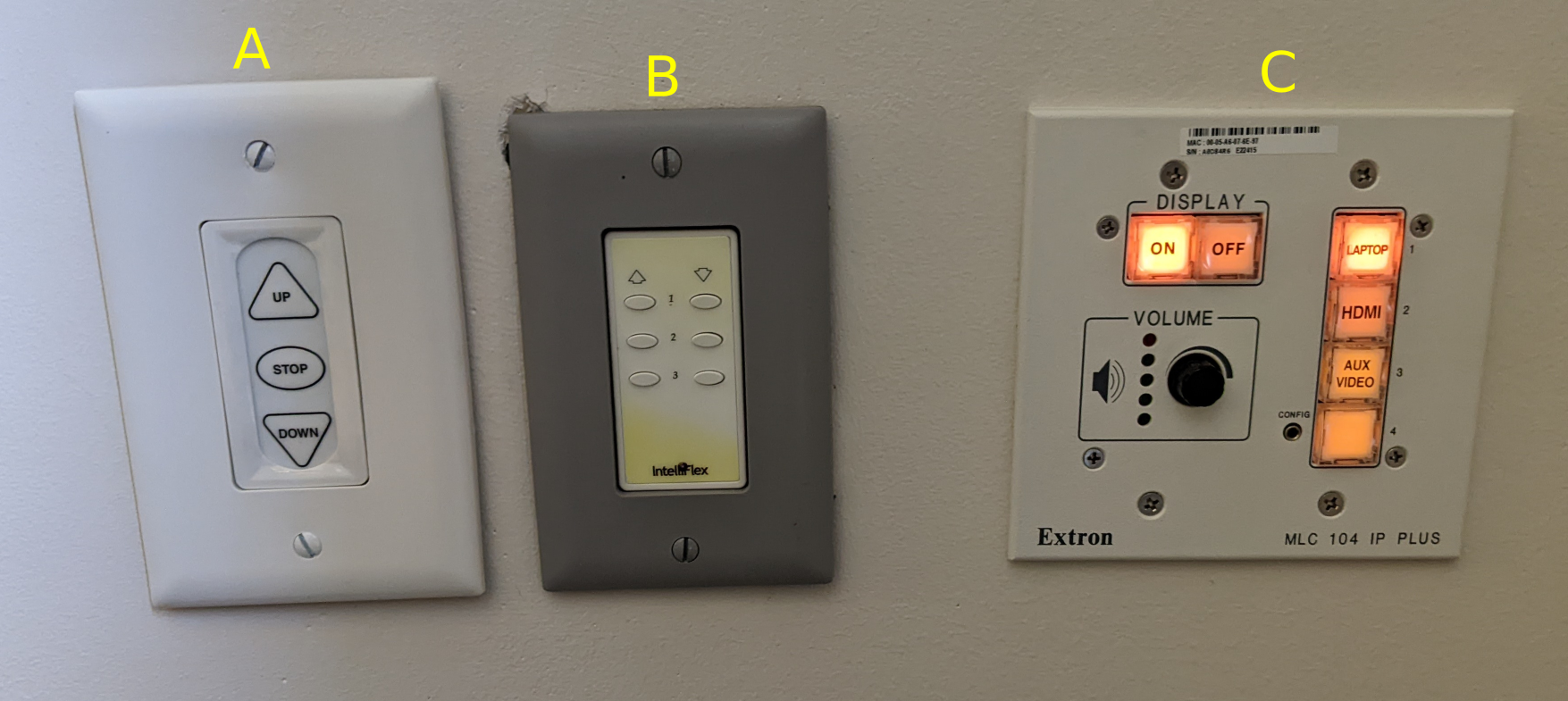Difference between revisions of "Room105"
From NIMBioS
| Line 10: | Line 10: | ||
[[File:Room105 controls.png]] | [[File:Room105 controls.png]] | ||
Controls for the projector and speaker system are mounted on the wall. | Controls for the projector and speaker system are mounted on the wall in the far corner of the room. | ||
{| class='wikitable' | {| class='wikitable' | ||
| Line 26: | Line 26: | ||
[[File:Room105-hdmi.jpg]] | [[File:Room105-hdmi.jpg]] | ||
= Need Help? = | = Need Help? = | ||
Latest revision as of 19:10, 15 June 2022
About Room 105
NIMBioS Room 105 [more exciting name to come] is a meeting room with a ceiling mounted projector and speaker system.
Controls
Controls for the projector and speaker system are mounted on the wall in the far corner of the room.
| A | Raises and lowers the projector screen. |
| B | Raises and lowers the blinds. |
| C | Turns the projector on/off and adjusts the volume. |
Currently the input setting on panel C should be left on LAPTOP and will use the HDMI cord pictured below.
Need Help?
If you would like to schedule use of the room please contact our Project Manager.
If you need technical help with using the room please contact our IT Manager.
Contact information may be found on the [NIMBioS Staff Page ]