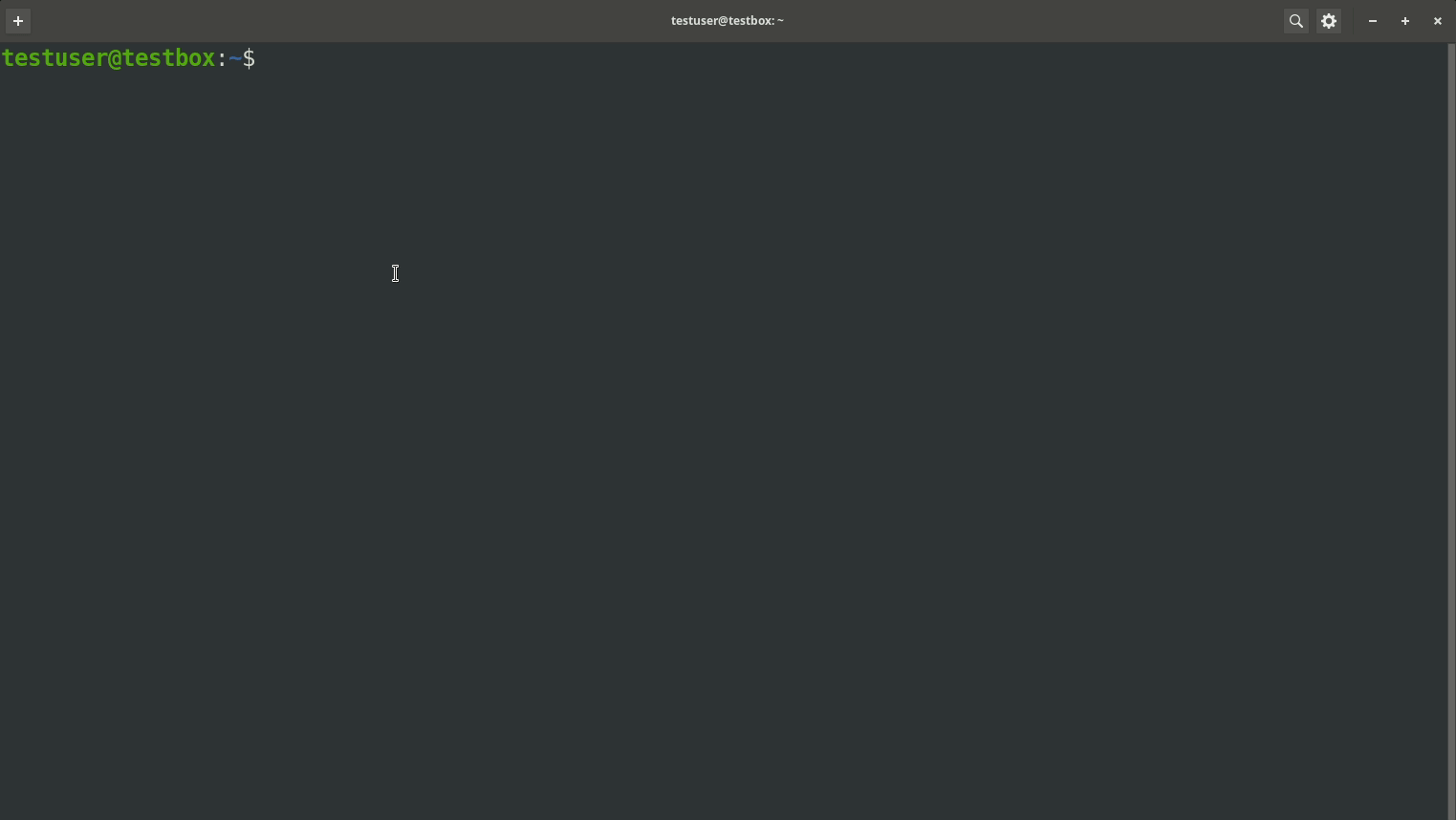Difference between revisions of "Rocky Access SSH"
From NIMBioS
m (Jondale moved page Generate Keys SSH to Rocky Access SSH) |
|||
| Line 2: | Line 2: | ||
On Linux or Mac, ssh command-line utilities are generally installed by default. | On Linux or Mac, ssh command-line utilities are generally installed by default. | ||
On Windows, they can be installed starting with Windows 10. You can find more information about that at:<br> | |||
https://docs.microsoft.com/en-us/windows-server/administration/openssh/openssh_install_firstuse | |||
= Generate Key Pair = | = Generate Key Pair = | ||
Revision as of 20:03, 15 June 2022
SSH Software
On Linux or Mac, ssh command-line utilities are generally installed by default.
On Windows, they can be installed starting with Windows 10. You can find more information about that at:
https://docs.microsoft.com/en-us/windows-server/administration/openssh/openssh_install_firstuse
Generate Key Pair
Open a terminal and type the following command:
ssh-keygen
You will be prompted where to save your private key. Just hitting enter will save it to the default location. You will also be prompted to enter a password. This password will be required to use your private key in the future.
| Default Private Key Location | ~/.ssh/id_rsa |
| Default Public Key Location | ~/.ssh/id_rsa.pub |
Assuming default location, output your public key with the following command:
cat ~/.ssh/id_rsa.pub