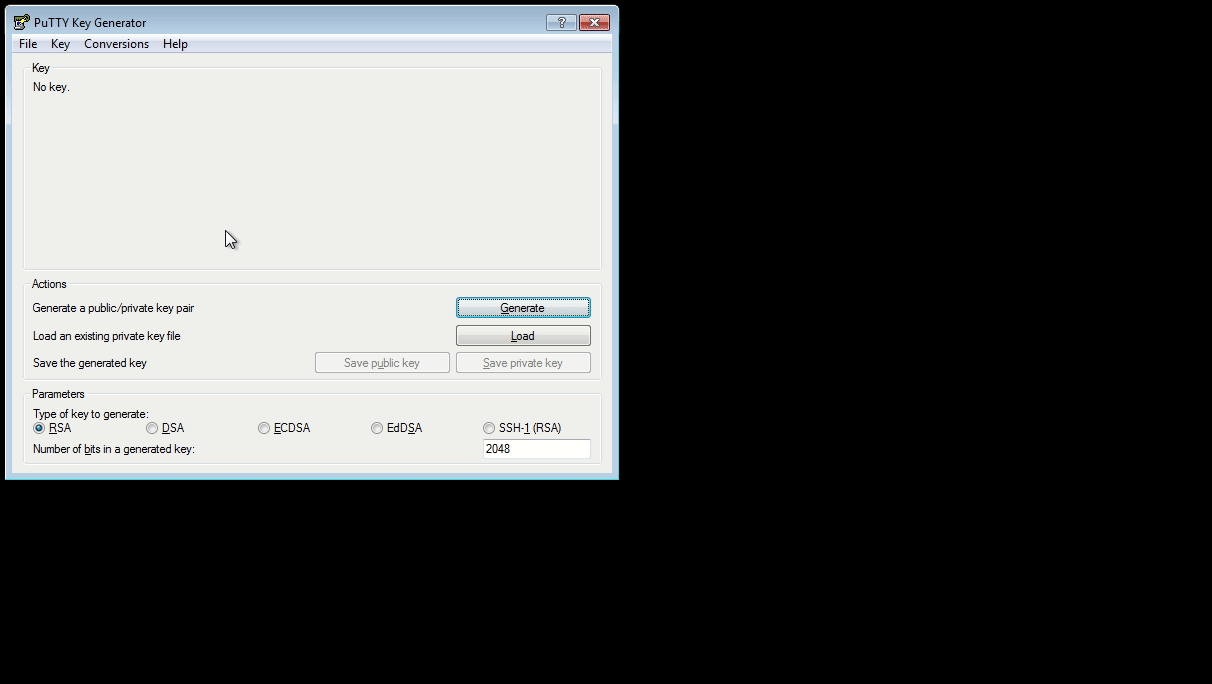Rocky Access Windows
From NIMBioS
Windows Software
Rocky access is provided through [SSH] to provide a command-line shell or [SCP] to upload/download files. There are multiple windows programs that will provide SSH and SCP connections. This document describes the use of two of the most popular ones: PuTTY for SSH and WinSCP for SCP.
PuTTY
PuTTY is a program commonly used to connect to servers via SSH from a Windows computer. The Windows Installer will install PuTTY SSH Client, the PuTTYgen key generation utility, the Pageant SSH authentication agent, and the PuTTY SCP/SFTP utilities.
The latest version can be downloaded from: https://www.chiark.greenend.org.uk/~sgtatham/putty/latest.html
Generate Key Pair
Using the newly installed Puttygen program:
- Generate a new key pair with the generate button
- Enter a key passphrase (will be needed to access your private key)
- Save your private key somewhere safe
- Copy your public key